Searched up "the I in LLM" using Brave Search to find the link to this article and got given this very helpful AI summary!
Alt:
The i in llm
According to various sources, including experts and researchers, the “I” in LLM (Large Language Model) indeed represents Intelligence. LLMs are designed to mimic human-like intelligence by processing and generating vast amounts of natural language data. They utilize complex algorithms and neural networks to learn patterns, relationships, and context, enabling them to understand, summarize, generate, and predict new content.
In essence, the “I” in LLM signifies the model’s ability to:
- Reason and infer meaning from text
- Recognize patterns and relationships
- Generate coherent and contextually relevant text
- Adapt to new information and refine its understanding
This intelligence is achieved through massive training datasets, advanced algorithms, and computational power. As a result, LLMs have become increasingly sophisticated, enabling applications such as language translation, text summarization, and even creative writing.
In summary, the “I” in LLM represents the model’s core capability: Intelligence, which enables it to process and generate human-like language with remarkable accuracy and flexibility.
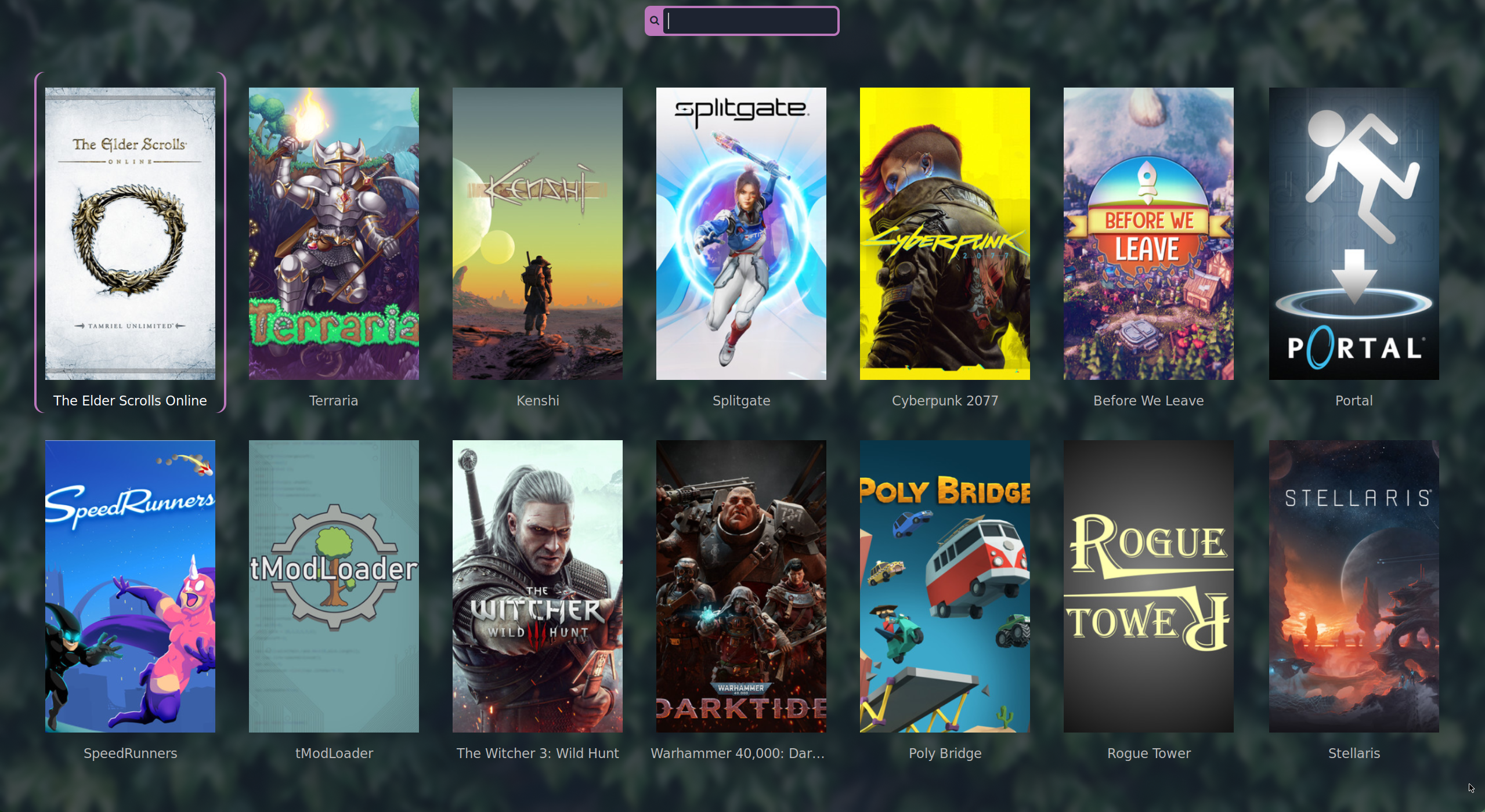
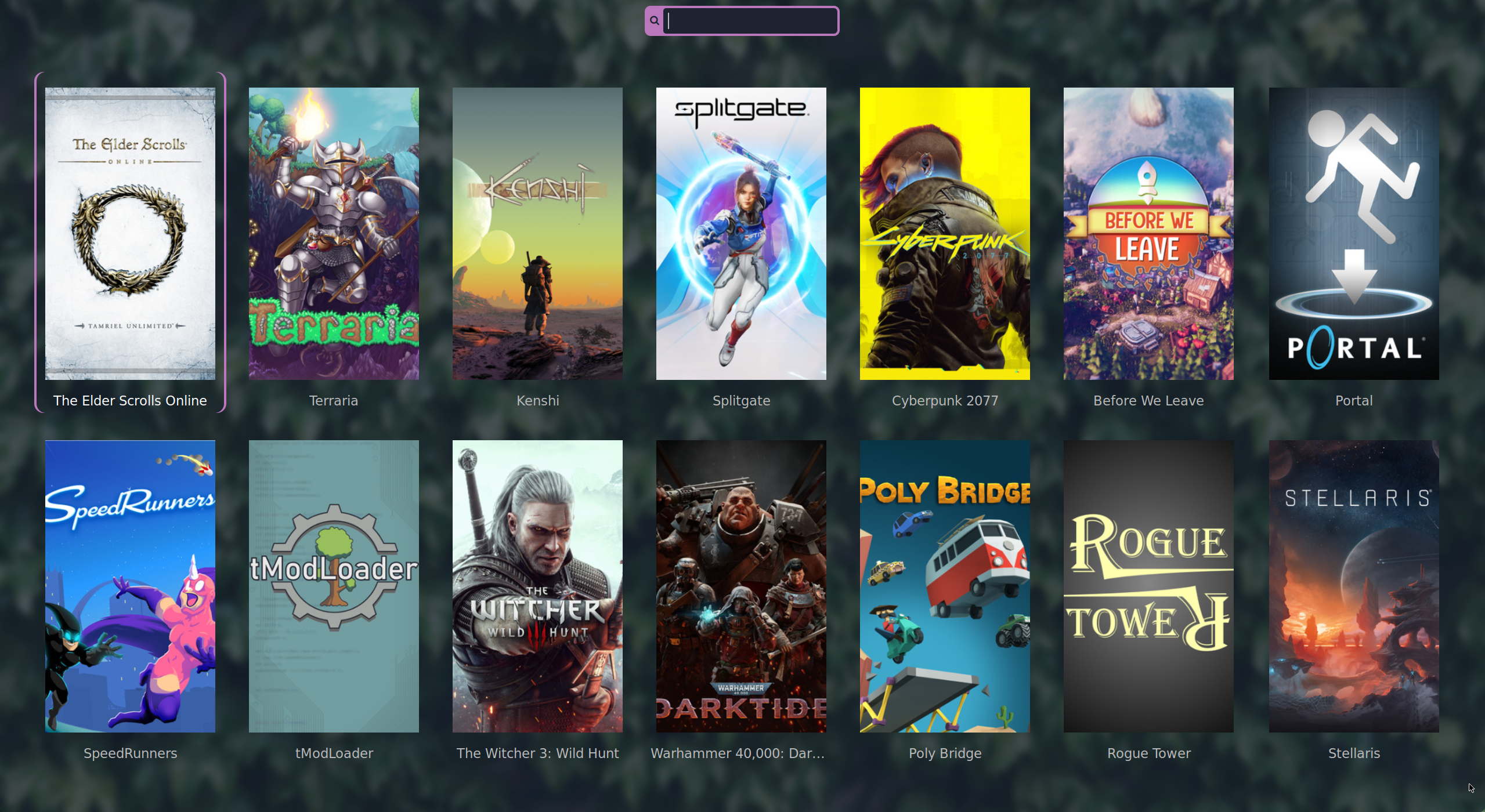

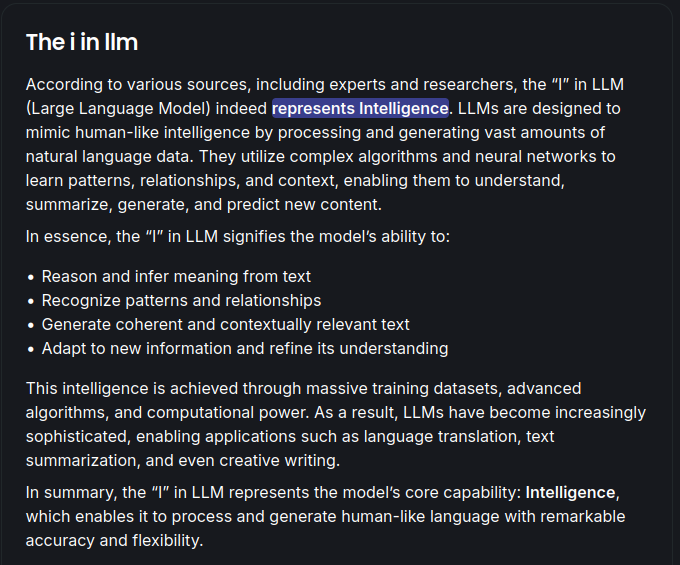
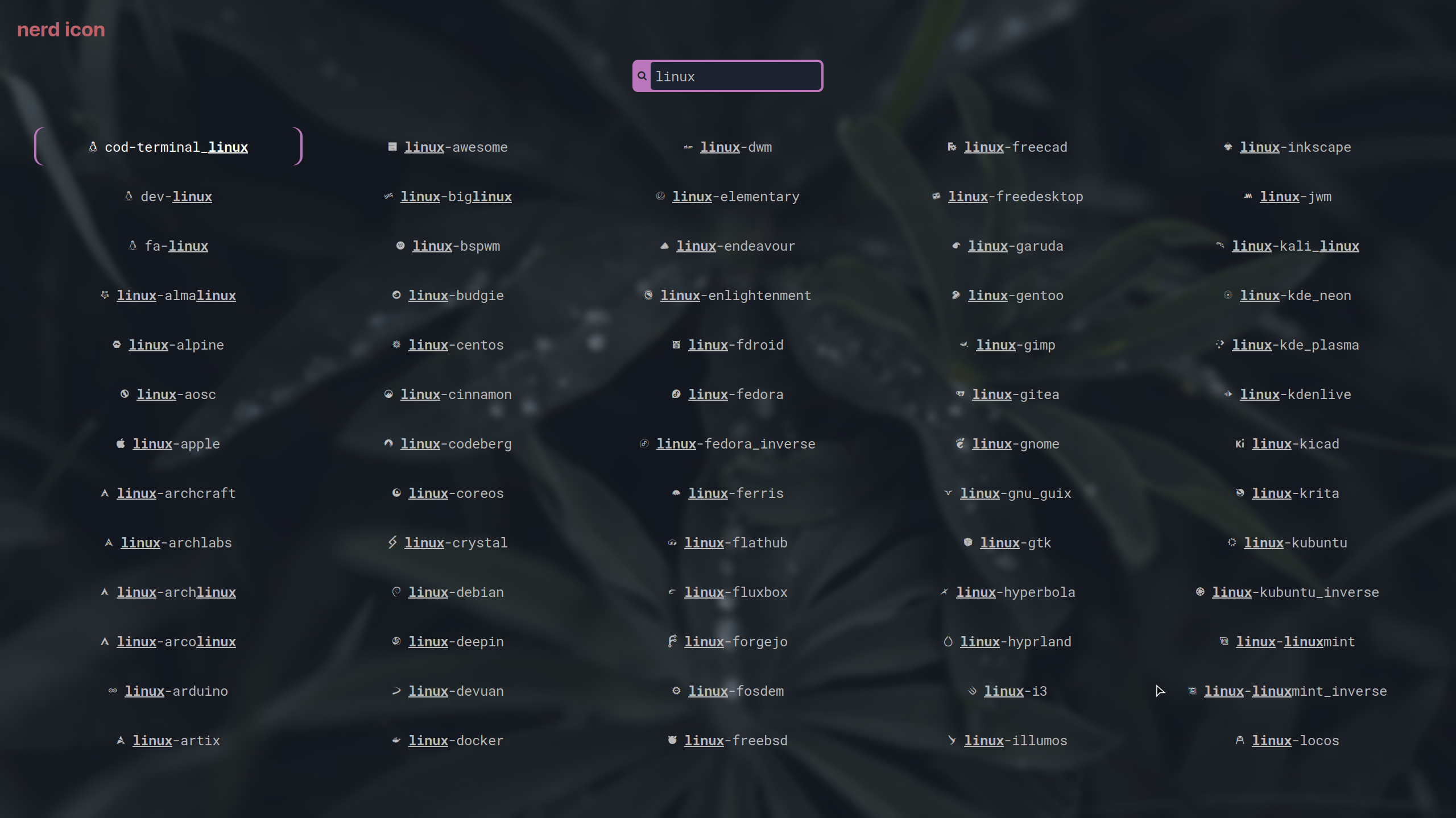
Fair play with taking the time to learn nix, currently tinkering with it and this stuff is no joke. Wish it wasn't a DSL