Part 1: https://lemmy.kde.social/post/1763180
So I went and did it. Ordered an adapter and an intel ax200. It seems work just fine out of the box in linux. This cost me 25 to 30 euros total.
Pics

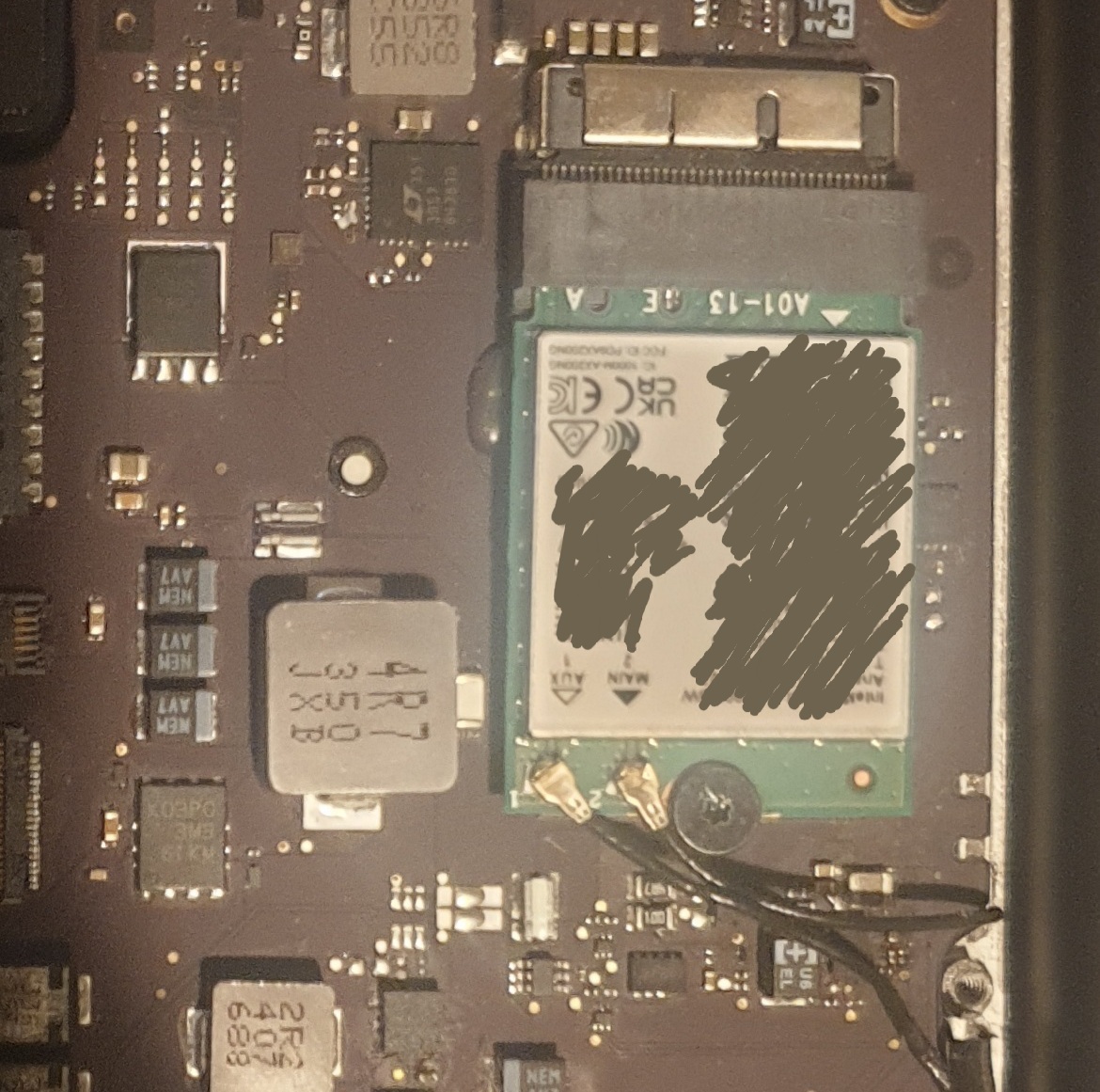
Antenna considerations
The laptop was only designed for up to ac. The new card can do ax, which uses a different band. My router doesn't support ax, so I have no clue if that will see significant signal drop with the old antennae. I actually haven't even bothered to look deep enough to know if this even would be an issue, maybe it's okay.



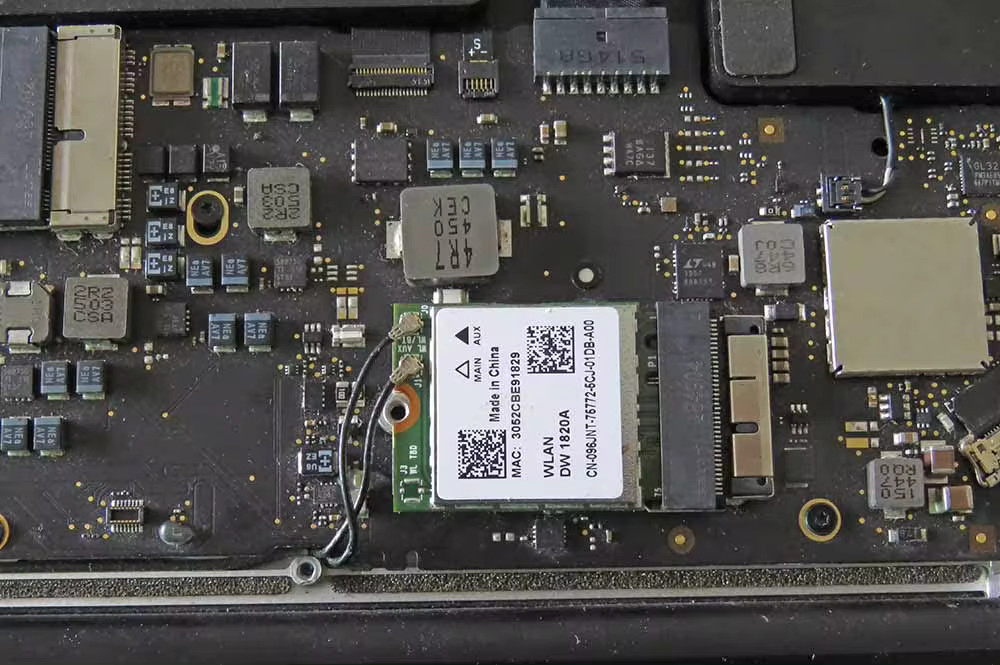
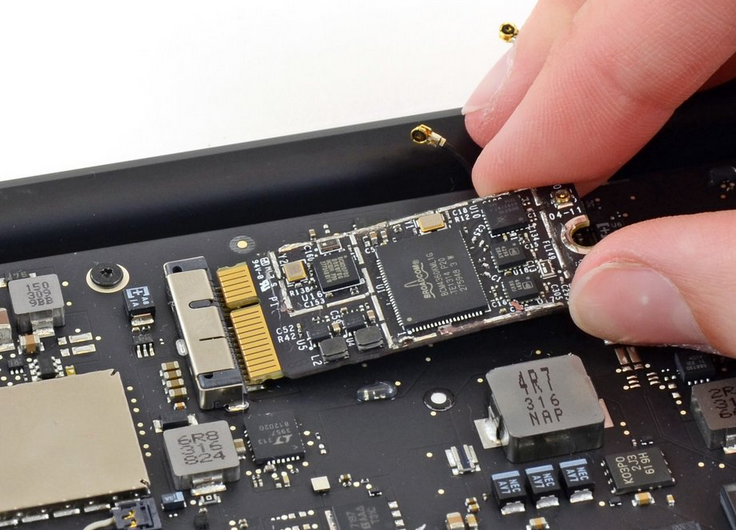
Hey that looks nice at a glance. Will check it out!