Goa zum arbeiten, du auch?
I dont care about alternatives. It just needed to click in my head.
But yeah, tofu with good seasoning rocks.
True one can install it on Mint. But at that level, just
- install Kubuntu
- add timeshift
- run unsnap (removes snap, installs flatpak and flathub, installs apps as flatpaks)
- add the new official deb repo for Firefox
- remove a possibly installed Firefox Flatpak (has missing sandboxing) and install with apt
I bims 1 Resilienz vong Affektanfälligkeit her.
Ne aber ehrlich, ich gönns den Frauen.
Installs Thunderbird snap and the dialog crashes, on 12 identical upgrades
A small, efficient laptop
I am looking for a laptop which is as efficient as an android phone, small, fast, and cheap.
I would prefer a stripped down Fedora Kinoite, but tbh ChromeOS is a masterpiece of efficient and secure OS design.
Even on 4GB RAM it just works, boots in seconds, while still having encrypted storage.
The issue is of course, that it is based on Google Chrome, and even Chromium is completely full of Google (use googerteller with e.g. Fedora Chromium and you see it pings Google all the time).
ARM Laptops with Linux support
The new Snapdragon laptops are extremely impressive, and will have real Linux support in a short time.
But they are damn expensive, and I am looking for something for light tasks, with the focus on:
- being light and small (11in or so?)
- being inexpensive
- long battery life (!)
- very low standby battery use (like my GrapheneOS pixel, 1% over night)
- reasonably big battery for use
- okay specs for light tasks
- open firmware
I watched a talk on getting Coreboot working on Chromebooks (ccc website) and while elly also got Fedora working on an ARM Chromebook, that sounded like way above my skills.
The x86 ones still have awesome batterylife (on ChromeOS), but using x86 in 2024 for an efficient machine... sounds like a waste of money.
Docs for Linux on ARM Chromebooks?
Neither chrultrabook nor mrchromebox touch ARM, at all. There are some small scripts and projects that do this, like this one.
Bottlenecks
Chromebooks have often nice chassis' and displays, but kinda bad keyboards with missing keys.
Also, too little RAM. Using Fedora with ZRAM in an aggressive mode (to compress all RAM) might be a workaround, but cause reasonable CPU overhead (it uses zstd for compression).
And then, too little storage. I find this hard to discover, are there ARM / modern x86 Chromebooks with upgradeable NVME or at least eMMC?
Using an SD card would be a workaround, which is btw. also not possible on Pixel Tablets (thanks Google).
The Problems with Chromebooks
Google uses a custom userspace, the boot (on ARM) is not really u-Boot anymore, they dont seem to test the mainline kernel and are slow with patches.
Personally I think you can clearly see how they often just do the least amount of work possible to comply with the GPL. Like, visiting their code repo is already privacy invasive.
Also a ton of firmware problems like broken audio, USB, sleep, input devices, which I couldn't fix.
Alternative: Pixel Tablet & GrapheneOS
Comment: I mean the new Pixel tablet, not the old "Pixel tablet C".
The good
A Google Pixel Tablet would be an alternative. It runs GrapheneOS, which (I know) has awesome battery life and efficiency.
GrapheneOS is also fully degoogled and runs all my FOSS apps, as well as having support for banking and stuff I might want.
GrapheneOS is extremely secure while also being extremely stable (in both ways). I know that I can rely on my phone when I managed to break my Laptop again.
The bad
The Tablet is the first edition, a MVP pretty much. For drawing, a standards-compliant pencil can be used, but it has quite some latency and no palm rejection (video source).
It is also very expensive, considering that it has no SD card slot, and 128GB of storage go for 300+€ on the used market.
There seem to be less people disappointed from it than I expected.
You see, I also dont really know what I want XD
- a small appliance device, just for travelling and watching stuff there?
- Should it have a keyboard? I hope a 5-pin one, no garbage bluetooth
- Pen I think yes, as it is probably awesome for sketching things (I am tired of not being able to do that, and a drawing tablet is not portable)
It may be that a Pixel tablet is actually better here. But a ton of good Linux software is simply missing on Android. Like, a PDF editor that does it's job, Libreoffice, GIMP, Inkscape, a real Firefox (with addon support and sandboxing).
There is some progress in virtualization, I might be able to use Termux with VNC to some extent, but it would suck for batterylife and probably also UX.
I guess a modern AMD or Intel Chromebook with supported, tested firmware, would be the best option for a compact, opensource, efficient laptop.
Meanwhile a Pixel Tablet would work 100%, be possibly way more energy efficient than a normal Linux distro could ever be, also more secure, mostly never have broken software.
I would like to test this though, tuned, stripped down KDE Plasma, power profiles, ... but at the level of firmware issues, this could stop being fun. But, fun is relative, right?
What do you do? Do you run ChromiumOS, or Linux on a Chromebook? Or do you use a Pixel Tablet as a Laptop replacement?
Cheers!
Result
I will get a Chromebook. It is just too tempting to hack with a corebooted device.
Framework Chromebook
The Framework Chromebook would be brilliant, poorly I guess there is no DIY edition (8GB of RAM and 256GB of storage are just too small) and I hope it could also remove the pain of the shitty keyboard on Chromebooks.
This would be a really fun way to workaround 1. The lack of coreboot support on Framework Laptops 2. All the downsides of Chromebooks.
Until then, I will get something with hopefully 8GB of RAM on Ebay.
Others
Honestly, this is pretty frustrating. A Thinkpad Yoga 11e sounds cool, upgradeable to 8GB (in theory, if the RAM you have works) and with an m.2 slot.
Using a very lightweight desktop could work? But batterylife was bad even back then, so yeah.
FydeTab + FydeOS
I found a usable ChromiumOS fork!
This may work on regular Chromebooks, opening some options. Open firmware but still an efficient but open OS?
The FydeTab Duo is now released, a Tablet using FydeOS, so more a Chromebook than a Linux Tablet.
I dont know what components of which OS they use, and expect something ChromeOS like
Verwendung: Bart auf eine Länge trimmen (3-7mm)
Ich suche einen haltbaren elektrischen Haartrimmer, Akku oder nicht, ohne irgendwelche komischen Sachen eingebaut.
Aufbau wie eine typische Heckenschere, keine drehenden Scheiben oder flexiblen Arme oder so.
Ergebnis
Sehr viele Empfehlungen von 150+€ Geräten kommen eher nicht infrage.
Stattdessen scheint der Philips QC5115 ideal!
Kein Akku (eventuell nicht mehr ohne erhältlich), kein abnehmbarer Kopf, einfach ein verstellbarer Abstandshalter.
Ich bin überrascht, dass sie so ein low-tech Gerät noch verkaufen!
Und es ist auch entsprechend günstig, unter 25€.
Es gibt viele Barfußschuhhersteller, die verschiedene Zwecke erfüllen.

Wofür
Wildling sehe ich als geeignet für trockenes, warmes Wetter.
Ich habe die Tanuki, flache Schuhe für den Sommer.
Wildlinge eignen sich auch gut, wenn schönes Aussehen gewünscht ist. Sie sehen speziell aus, aber nicht nach "komischen Barfußschuhen"
Shop
Pro: sie haben einen eigenen
Contra: es ist eine Shopify-Hölle, mit einer NoScript Seite die so aussieht:

Die Website ist auch schlechter geworden, hat mehr blog-artige Artikel, und scheinbar keine Filter wie "vegan", "Naturmaterialien" oder sogar nach Material mehr.
Material
Sie sind oft vegan, aus natürlichen Materialien hergestellt in Spanien.
Die Tanukis sind sehr atmungsaktiv, besser als die Saguaro.
Stoff
Die Tanukis sind aus "Washi", ironischerweise Papier mit Plastik, da es sonst reißt.
Andere aus Hanf wären vllt besser, jedoch machen sie vor allem mit den Washi-Schuhen viel Werbung, während es aus Hanf nur noch ein Modell zu geben scheint.
Innensohle
Die beigefügte ist gut, die "Hanflinge" halten überhaupt nicht und reiben stark auf.
Außensohle
Aus einer Mischung von neuem Gummi, recyceltem Gummi und Kork.
Sie halten gut, vor allem für ihre Dicke. Kürzer als andere, zB meiner Saguaro, aber länger als der Stoff.
Die Sohlen haben eine komische Unterteilung, deren Sinn ich nach längerem Tragen nicht sehe. Diese machen sie unnötig anfällig.
Jedoch sind die Sohlen haltbarer als andere, zB der (mittlerweile insolventen) Firma EOD mit der Marke "Groundies".
Zu Verfärbungen an der Sohle kann ich nichts sagen (schwarz), wäre aber immer skeptisch bei weißen Sohlen.
Haltbarkeit
Die Schuhe sind recht fragil, nicht total, jedoch könnten sie dickere Nähte haben.
Die Außensohle löst sich ein wenig ab, und (ich weiß nicht woher) ist ein Loch im Oberstoff.
Man sollte sich auf jeden Fall darauf einstellen, sie für diese Fehler zur SchusterIn zu bringen, denn ansonsten gibt es keine Probleme.
Die ökologische Farbe ist auch nach 2 (?) Sommern stark ausgeblichen, ich werde versuchen sie nachzufärben.
Tragekomfort
Meine ersten Barfußschuhe waren "Saguaro" und deren Gefühl ist nach wie vor komfortabel, schützend und unübertroffen.
"Barfußgefühl-Fetischisten" müssen kürzere Haltbarkeit in Kauf nehmen, was bei den Wildlingen der Fall ist.
Anfangs sind sie recht steif, gerade das recht harte Papier-Plastik-Material. Sie passen sich jedoch sehr gut an, werden aber - gerade Barfuß - nie so weich wie Saguaro.
Die Zehenbox ist sehr weit, und passt für normal breite Füße perfekt.
Warum dann Wildling?
Sie sind nicht extrem haltbar. Dafür sind sie aber ökologisch hergestellt, und gerade die flachen Schuhe ~~sind trotzdem günstiger als zB Vivobarefoot.~~
Das scheint sich mittlerweile geändert zu haben, 100€ sind jedoch wohl immer noch recht normal.
Ich kann empfehlen, auf Angebote zu warten, die es oft gibt.
Und zur Nachhaltigkeit: Wildling hat 2023 den deutschen Nachhaltigkeitspreis gewonnen!. Das verspricht doch einiges.
Von daher halten sie, mit Reparaturen und Nachfärben, bei mir bestimmt über 3 Jahre, was total okay ist.
Ein sehr gutes Gehäuse, um eine m.2 NVME SSD extern zu verwenden.
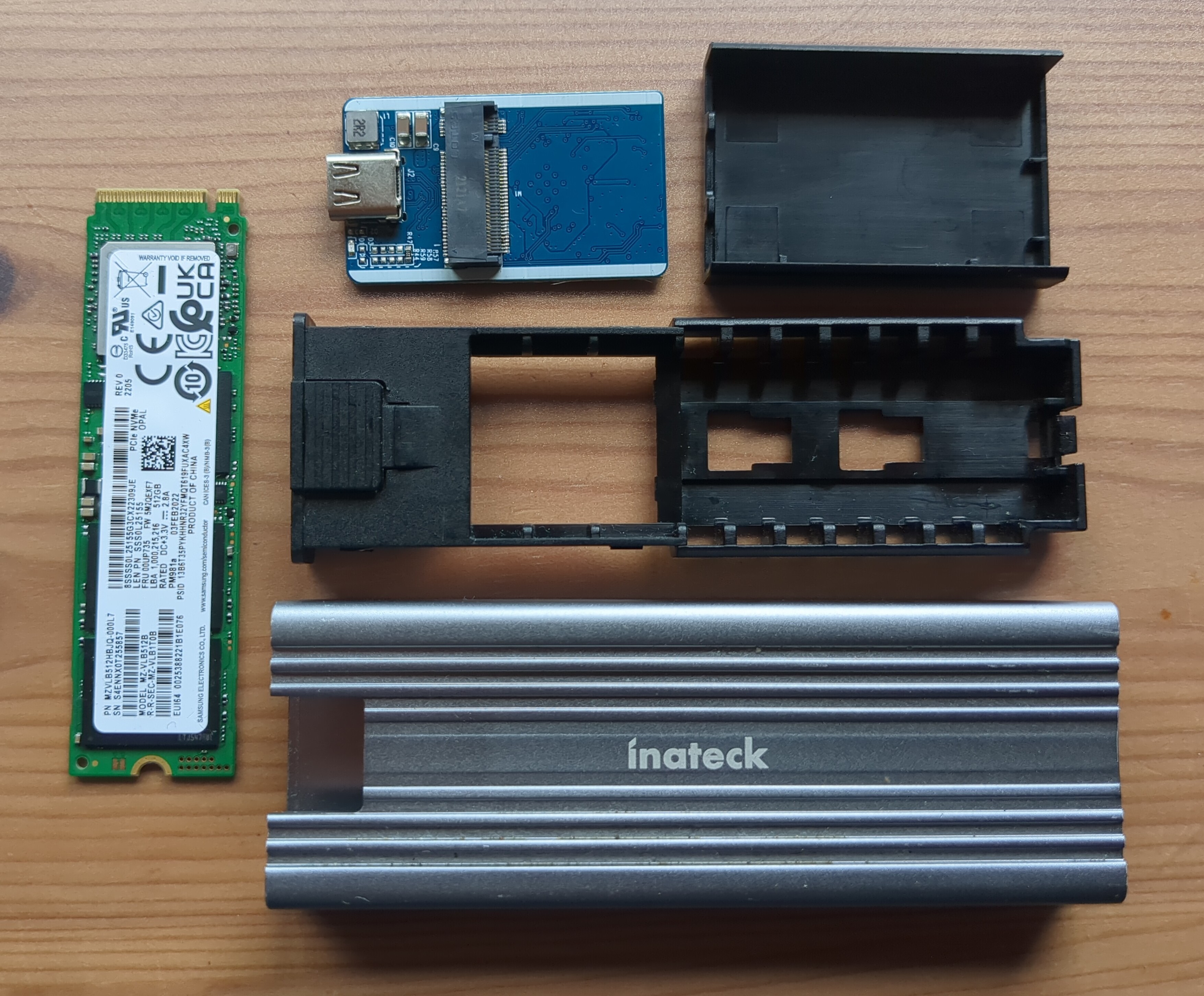

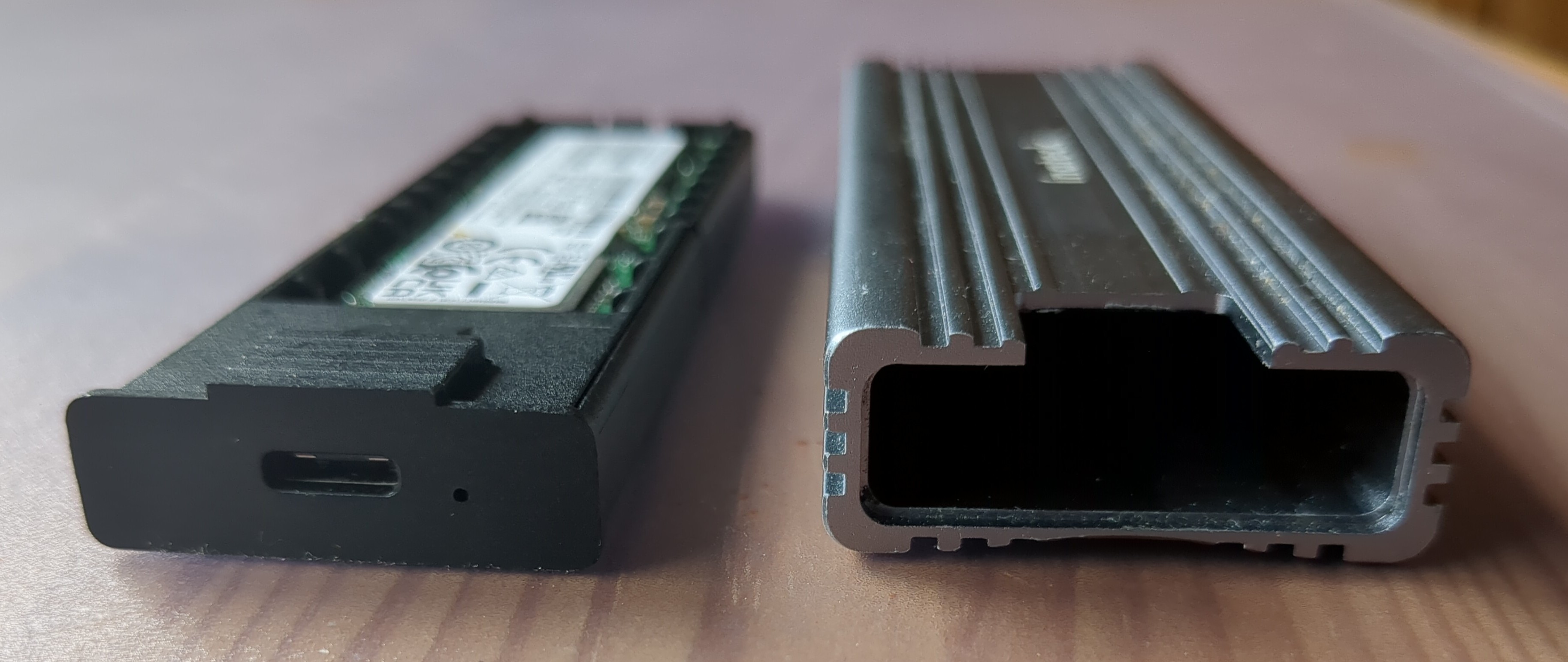
Was mitkam:
- kleiner chip, der zuverlässig m.2 auf USB-C kann.
- Plastikschublade, in die dieser Chip eingebaut ist, mit Klickverschluss zum Zusammenbauen
- Metallhülle mit Rillen, was die Wärmeabgabe verbessert
- Silikonpad für vollflächige Wärmeübertragung
- Metallplatte, irgendwie auch dafür, kommt auf das Silikon
- USB-C zu USB-C Kabel, kurz, 3.0 mit schneller Übertragung
- USB-C zu USB-A Kabel, kurz, auch sehr praktisch
Preis: 18€
Besser gehts nicht, Verwendung seit ca. einem Jahr.
Ich habe etliche SSDs rumliegen und bin mit meinen bisherigen Adaptern zufrieden:
- Inatek NVME-USB-c Hülle (super Kabel, Kühlpad usw dabei, absolute Empfehlung)
- fantec SATA-USB-A3.0 Hülle
Aber soweit ich weiß ist bei SATA-USB-A immer noch 3.0 der Bottleneck.
- SATA Geschwindigkeit: 6Gb/s
- USB 3.0 Geschwindigkeit: 5Gb/s
Da ich sowieso ein paar mehr Hüllen brauche, könnt ihr welche empfehlen? Am besten mit einem kurzen Kabel dabei, evtl auch USB-A-C (da meine Hardware oft USB-A hat).
Eventuell auch mehrfach, mit separaten Ports pro SSD, eher kein multi-controller Zeugs. Meine bisherigen Adapter gehen ohne Probleme, das würde ich gerne beibehalten.
Danke!
I dont even know how to summarize that machine 😄
It is absolutely awesome.
Turris is a company by the czech TLD registrar CZ.NIC, which is ran as a nonprofit and invests a ton in open source network software.
The Origin
This talk summarizes it well:
https://www.youtube.com/watch?v=cB5OG_V3aSE
They wanted to build a device to analyze hacking attacks on the people in Czechia.
The device should be as close to the network as possible (i.e. a router) and have compelling and understandable hardware that could be upgraded over time.
So... they made a router. Originally using PowerPC, now on ARMv7 (poorly only their mobile MOX already is on ARMv8).
Where to get it
Originally they gave the devices away for free, under the agreement that the users contributed the Sentinel analysis data.
Then they opened an indiegogo campain, which far exceeded their expected amount of funding.
Afterwards they had their own webshop, which is now discontinued.
Instead, these stores are available:
- Rubytech DE (The strangest signup method I ever had :) but all fine)
- Discomp CZ
- Amazon
Note: they sent me an additional Tshirt, ethernet cable and tube scarf, which is... interesting, but could be considered waste.
Tbh, I use the tube scarf daily :D
Poorly they didnt add any stickers!
Also, they dont have a good system to determine the recipient country, so I have an additional power supply cable for another country.
They also included a wall mount, with a set of perfectly fitting, longer screws.
All screws have regular phillips heads.
Software
They took OpenWRT, but extended it a ton. As they have 8GB of storage and 2GB of RAM, they can do stuff way above the minimum hardware requirements of OpenWRT.
They have a graphical package manager in the WebUI, and use BTRFS snapshots for atomic updates. Which is totally cool!
That was over 10 years ago and the first router they made is still supported with updates.
Hardware
The data sheet can be obtained here.
The "Omnia Wifi6" I got uses a bit outdated hardware, similar to my Thinkpad T430. They will very likelybswitch to m.2 slots and ARMv8, so you may want to wait for such a revised model.
The current Omnia has 3 mini-PCIe Slots, 2 USB-3 ports and a ton of pins accessible from the inside.
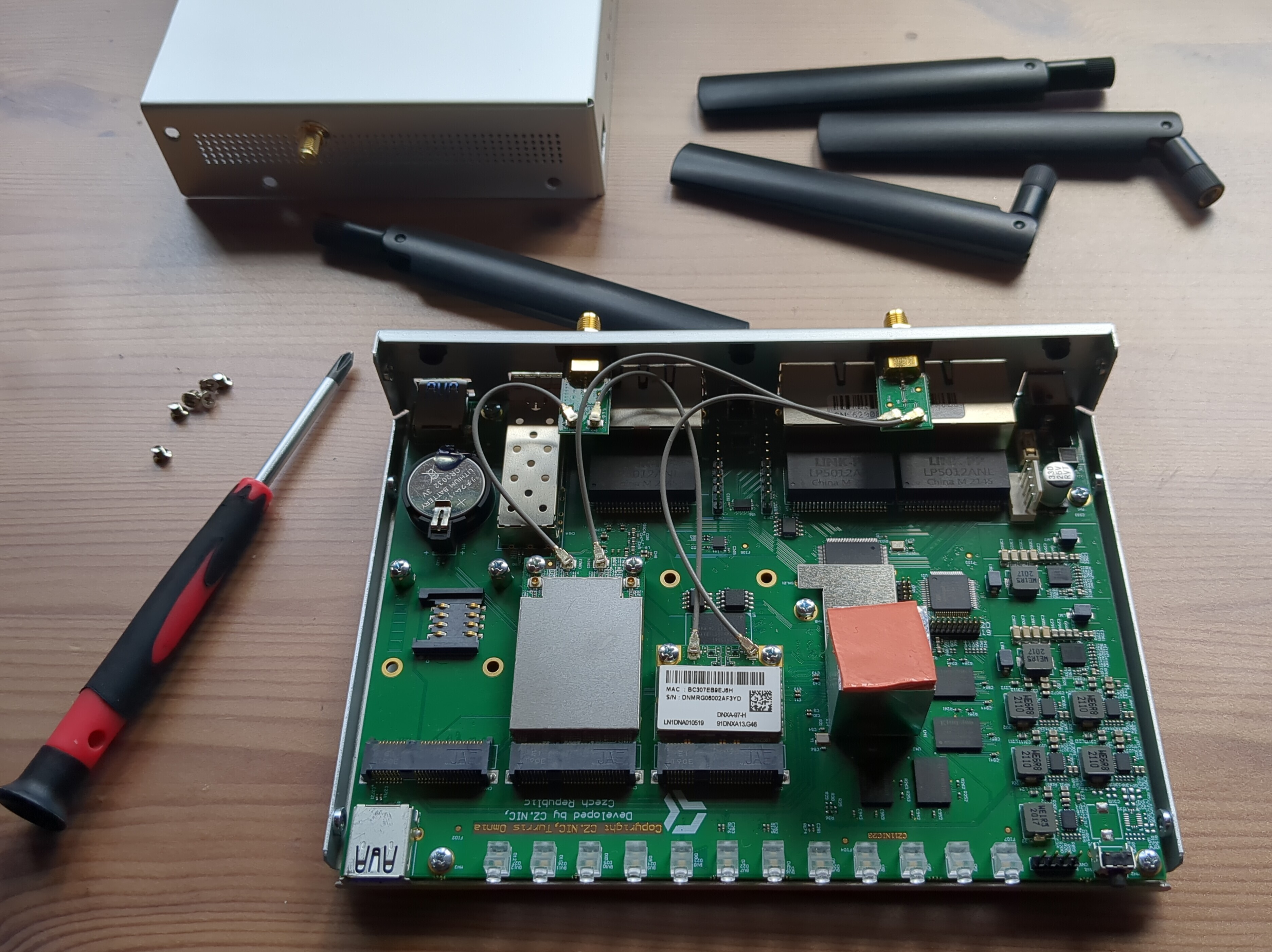
- The left one supports USB, and below you can plug in a SIM card and use an 3G/4G/5G card. With an additional package, this can be used to automatically fallback to cell network, when the regular connection fails.
- The middle one is just mini-PCIe
- The right one supports mSATA so with a simple adapter you can use SATA SSDs for near-native speed. (I want to do that, but it may need an additional power supply)

And, of couse in the front it has fancy RGB LEDs. They are used as indicators for the running state, and for the action you do by pressing the "Reset" button.
In the back it has 4 ethernet sockets, 1 WAN ethernet socket to connect to the internet, one SFP socket for a fiber connection, a multi-purpose button and a power socket.
The button in combo with the LEDs is used for various things like reboot, reset, update, update from local file, update from internet.
Setup
To set it up, connect it to power and with one of the LAN (not WAN) sockets to a Laptop, using ethernet.
Right, before setup it doesnt open a wireless connection! This was confusing for me but really make sense.
In the browser enter http://192.168.1.1 and a very nice graphical WebUI guides you through the setup.
If you use it over LAN, accept the self-signed TLS certificate in your browser, then HTTPS should work.
Applications
It runs a highly extended variant of OpenWRT. There is a huge amount of software. It varies from preinstalled installable through packages, from Foris WebUI integrated to advanced, requiring the normal OpenWRT LuCI or requiring configuration through the terminal.
An incomplete and chaotic overview:
- file server: SMB, DLNA, encrypted storage, mdadm
- Transmission bittorrent client
- OpenVPN server & client
- Wireguard (advanced)
- Nextcloud, Syncthing (both have acessible login pages from the main WebUI)
- Tor
- Adblock
- Dynamic firewall
- haas: honeypot as a service (needs a public forwarded IPv4 address)
- Turris Sentinel: security data collection service, analyze incoming threats (the use they originally intended)
- Librespeed: lightweight network speed test
- support for LXC containers to run your favourite Linux distro
- schnapps to manipulate BTRFS snapshots
- LAN monitoring with PaKon and Morce
NOTE: the data collection service "Sentinel" is opt-in and disabled by default.
DNS
The DNS Server is not set, I used nic.cz with DNSSEC, other providers like Cloudflare and Quad9 are also available, just like manual setup.
DNSSEC works with a single button press, without any issues!
Configuration
You can configure things with a config file, that you insert over a USB stick.
Storage
You can plug in an external drive (USB of course, but I want to try mSATA to SATA) and it formats it and moves all data on there.
It sets up different RAID systems, I dont know if encryption is supported.
So, you have over 7 different ways to host a fileserver on there, up to a full instance of Nextcloud. This is crazy!
Wifi Routing
You can open 2 Wifis (no idea how that works) and each can also have a separated Guest network.
Security:
- By default, WPA3 with WPA2 fallback is used. I changed it to WPA3-only, as WPA2 is vulnerable to attacks (see this video on how to sniff passwords with Kali Linux, which requires a custom kernel driver)
- 2 Guest networks possible, I highly recommend to use those for everyone apart from Admins
- VLANs are also supported, and need to be enabled.
- Reminder: before first configuration, no Wifi is enabled. There is no initial password set.
- you can have different passwords for the admin WebUI and ssh.
The reach is great, but roughly equal to the modern Fritzbox we already have, which only has a single, hidden antenna.
The time to connect to the Wifi is a bit longer than at the FritzBox.
Community & Support
Their code is all hosted on the CZ.NIC Gitlab.
The Turris team can be contacted via email and they respond pretty quickly.
The same contact is used for repairs.
They also have a Discourse Forum for a long time, where people can exchange bugs, issues, software and hardware mods, adapters etc.
Other fun stuff
https://spirallinux.github.io/
BTRFS, GUI Flatpak manager, Theming, nonfree codecs etc., printer support, timeshift preconfigured
Their goal is to make vanilla debian usable, with only debian tech. It is just a config, no "small distro dies and users need to switch"
Might not be the most secure (loose printer configs, preinstalled drivers for random stuff that is not normally a problem)
Ich suche nach einem einfachen, haltbaren Ersatz für meine bisherige Shimano Acera Schaltung.
Sie ist sicher einige Jahre alt, 5+ mindestens. Das Rad ist sehr nice, simpel und gut, ein unspezifisches Trekking-Rad.
Die Schaltung ist sicher noch gut, war aber nie Umwerfend (vor allem der Umwerfer 😉).
Richtig gut