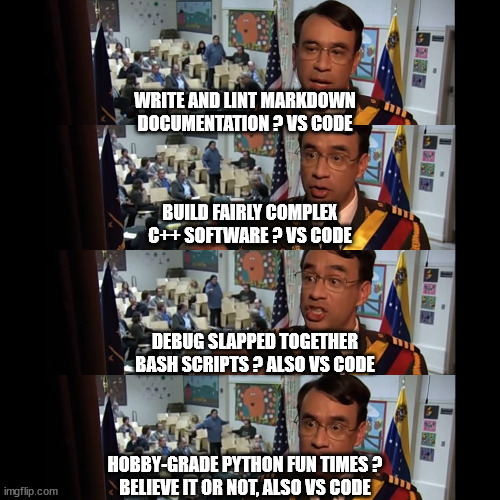I have not used an IDE since I ditched Turbo Pascal in middle school, but now I am at a place where everyone and their mother uses VS Code and so I'm giving it a shot.
The thing is, I'm finding the "just works" mantra is not true at all. Nothing is working out of the box. And then for each separate extension I have to figure out how to fix it. Or I just give up and circumvent it by using the terminal.
What's even the point then?
IDK maybe its a matter of getting used to something new, but I was doing fine with just vim and tmux.