this post was submitted on 19 Jul 2023
1860 points (100.0% liked)
196
16238 readers
2194 users here now
Be sure to follow the rule before you head out.
Rule: You must post before you leave.
founded 1 year ago
MODERATORS
you are viewing a single comment's thread
view the rest of the comments
view the rest of the comments
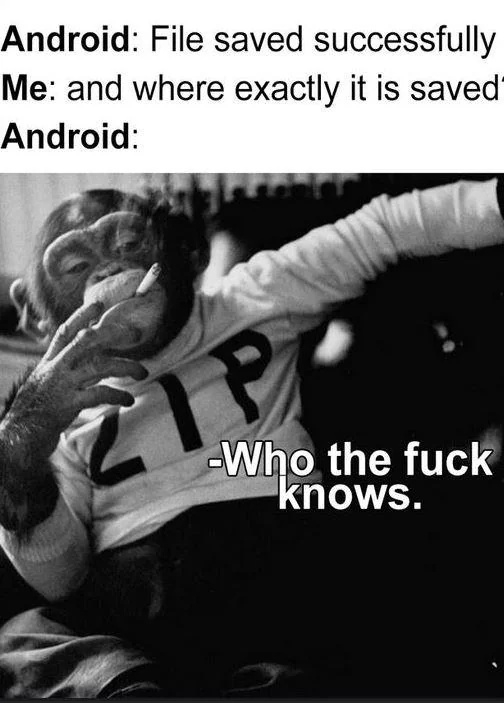
iOS stores it in “downloads”
Oh right, Apple bad!
The iOS Files app only lets you access a tiny part of the OS so you don't accidentally install a non-Apple approved app or god forbid, modify something on a device you own 🥴
can't plug an iphone into a windows pc and access hardly anything
I have no issues on Linux 🤷
That being said, the most reliable method of getting arbitrary file off the iPhone onto the machine is to store it in VLC's (or some other app that has folder access enabled) app folder.
thanks i'll look into that
What really grinds my gears is that metadata on pictures you have in iCloud gets stripped when downloading to Windows. I take pictures of stuff for work and label them to know what the hell I'm looking at, but the descriptions disappear on file transfer.
So I gotta either:
Re-add in the description in the metadata
Label something else, like a sheet of paper or something and put it in the frame
Manually name each individual file after transfer, which is just as laborious as adding back in the metadata.